Not up to date yet? – All news about Microsoft 365 at a glance

With the June update, a number of new features and improvements were released for Microsoft 365, which are primarily aimed at greater security, a better user experience and extended AI support. The focus is particularly on Microsoft Teams, Outlook and the further development of Copilot and Copilot Studio.
New “Threaded Channel” layout for conversations in channels
Microsoft Teams is getting several improvements. With the new “Threaded Channels” layout, conversations in channels can now be displayed in a more structured way. In addition, users will soon be able to open Teams modules such as Chat or Calendar in separate windows, making it easier to work in parallel. Particularly relevant for administrators: Diagnostic data from Windows and Mac clients can now be retrieved directly via the Teams Admin Centre – without physical access to the devices.
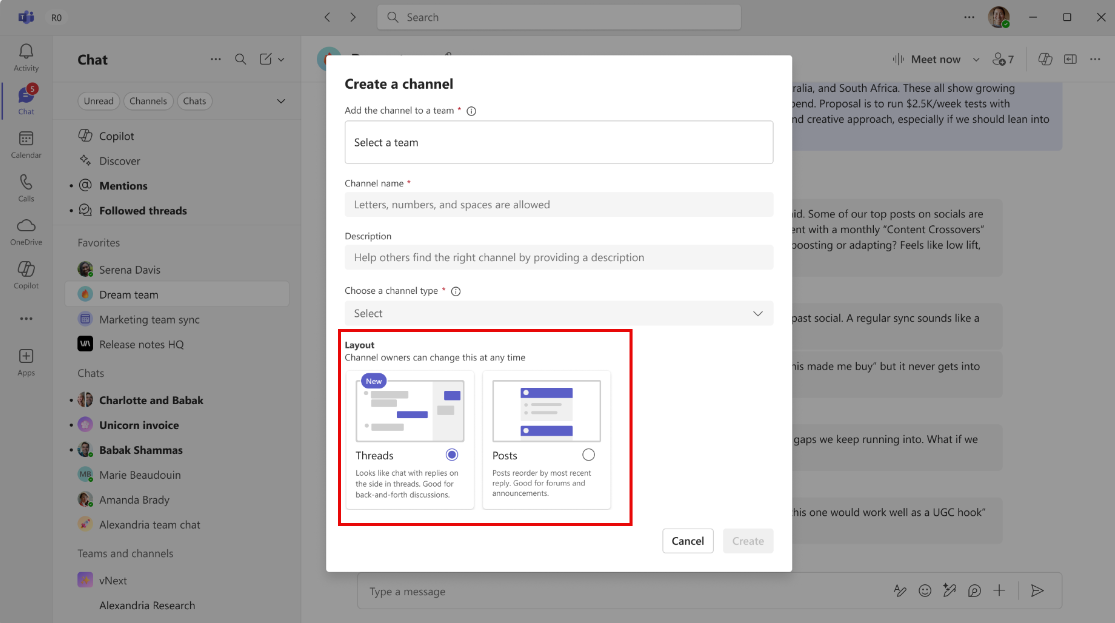
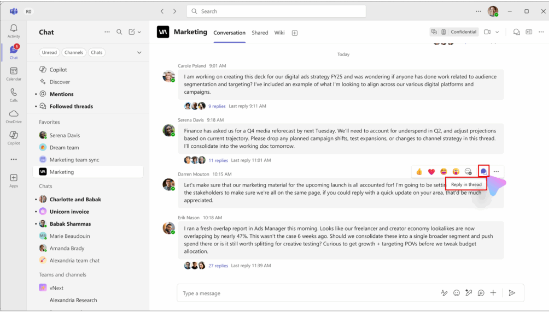
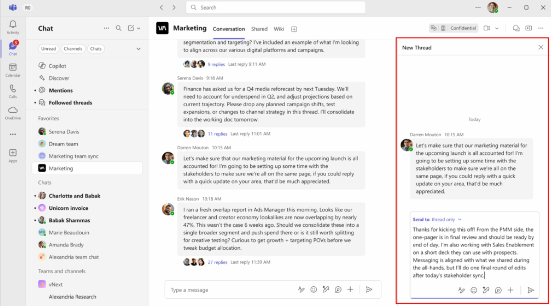
Open your most important apps in a separate window
Users have the option to open their core applications – such as Chat, Teams and other important apps – in separate windows by selecting the “Open in new window” option in the app’s context menu.
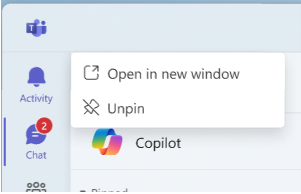
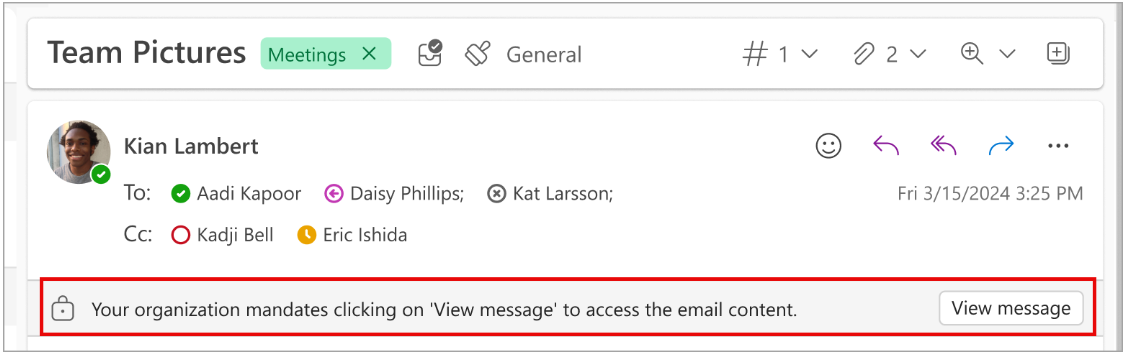
New setting to enable the two-click view for encrypted emails
Microsoft is introducing a new security feature in Outlook: a two-click view for encrypted emails that requires additional confirmation from the user. Administrators can activate this function via Azure or PowerShell. It is deactivated by default.
Windows Autopatch: Hotpatch is enabled by default
Microsoft announces an important change for Windows Autopatch:
Since June this year, the hotpatch function has been enabled by default in the quality update guidelines – provided that the devices in question fulfil the technical requirements for hotpatching.
The option “If available, apply without restart (hotpatch)” will be automatically set to “Allow” in future.
This means that security-relevant updates can be installed without the need to restart the device – a major advantage for companies that want to minimise downtime.
Real-time voice function is now available in M365 Copilot Chat and M365 Copilot
Microsoft is expanding the functionality of the Microsoft 365 Copilot app for iOS with a new, user-friendly way of interacting:
Users can now start a voice conversation with Copilot in the Copilot chat (web tab) via a voice icon at the bottom right of the input field.
🎙️ More natural communication with AI
Tapping the icon starts a direct voice interaction with Copilot – ideal for anyone who prefers speaking to typing or needs information quickly while travelling. This new function makes the use of AI even more intuitive, flexible and accessible.
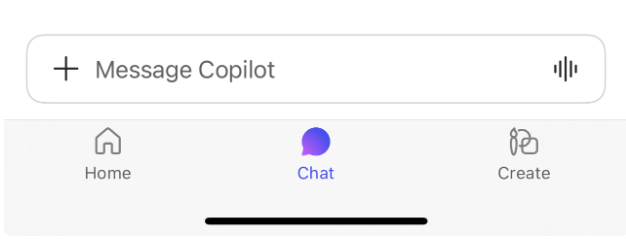
General availability of “People Skills” and new “Skills Agent”
“People Skills” uses AI to derive employee skills from user profiles and activities. This information flows directly into Copilot, Viva and other Microsoft 365 services and enables context-related, personalised support in everyday working life.
The “Skills Agent” supports:
- Employees in exploring and developing their skills
- Managers in strategic personnel planning and project staffing
- Organisations in identifying skills gaps and development potential
Custom dictionaries for transcripts now available!
Administrators can now upload custom dictionaries to improve the recognition of company-specific terms in transcripts.
🔍 What’s new?
Client administrators can store their own dictionary on the Copilot settings page in the Admin Centre. This is taken into account during the automatic transcription of Teams meetings and ensures that internal company terms, abbreviations or product names are correctly recognised and transcribed.
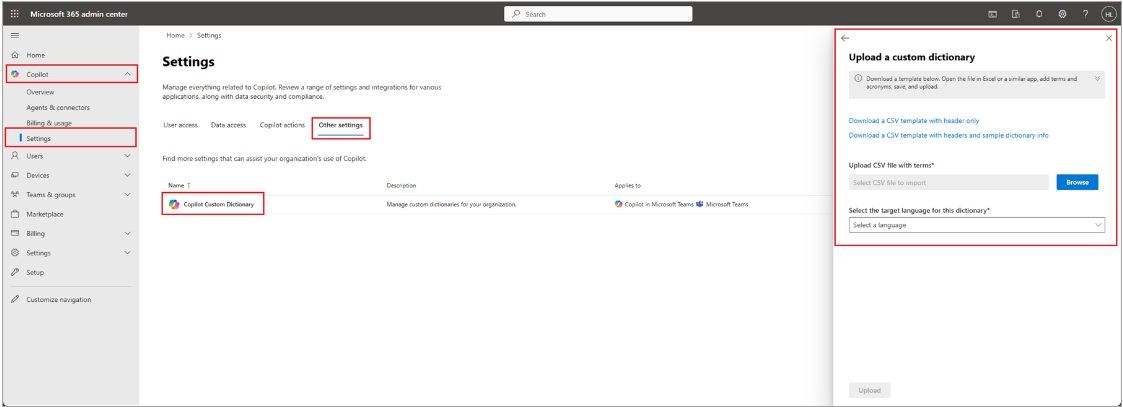
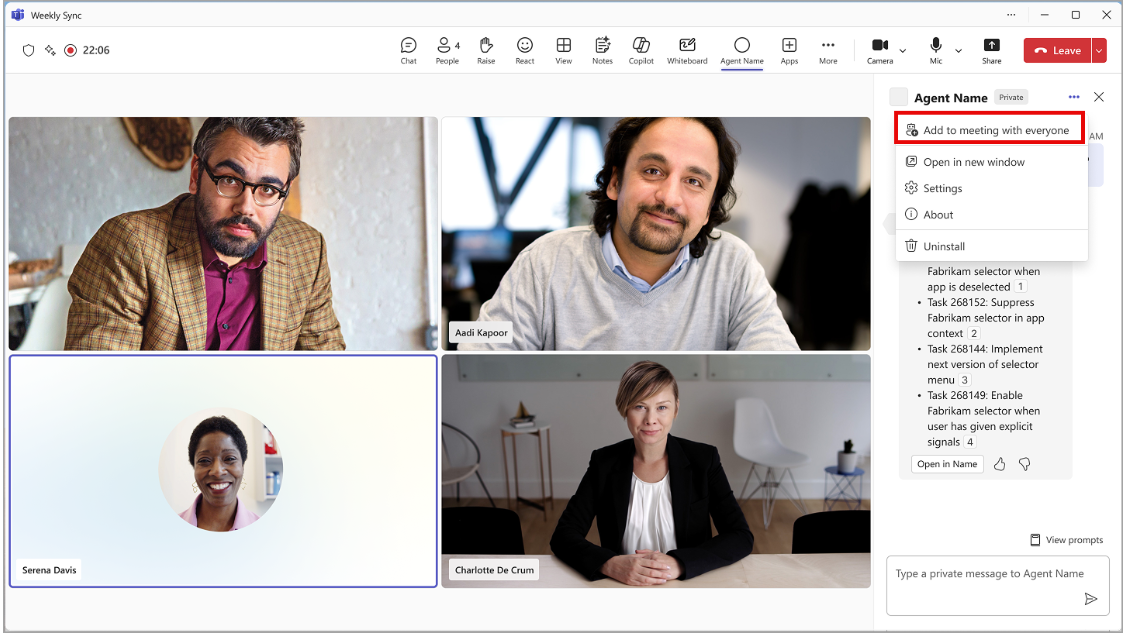
Present in a brand-compliant way with Microsoft 365 Copilot
Microsoft is introducing a new feature that integrates interactive agents into Microsoft Teams meetings and 1:1 calls.
Users will be able to interact with agents both collaboratively in the group and privately – supported by zero-state input (i.e. without prior input) and history support for seamless conversations.
🚀 What is chaning?
After the rollout, all agents from Microsoft 365 Copilot Chat and Microsoft Copilot Studio will be available in meetings and calls.
This innovation enables developers to securely invite colleagues to test and provide feedback without jeopardising sensitive data or productive environments.
Start meetings well prepared on the go with Copilot
Copilot is expanding its functions for mobile devices and now helps users prepare for meetings on the go.
With this update, Copilot can quickly summarise important meeting-related content – including emails, documents, to-dos and summaries of previous meetings.
This allows users to arrive at their appointments informed and prepared – no matter where they are.
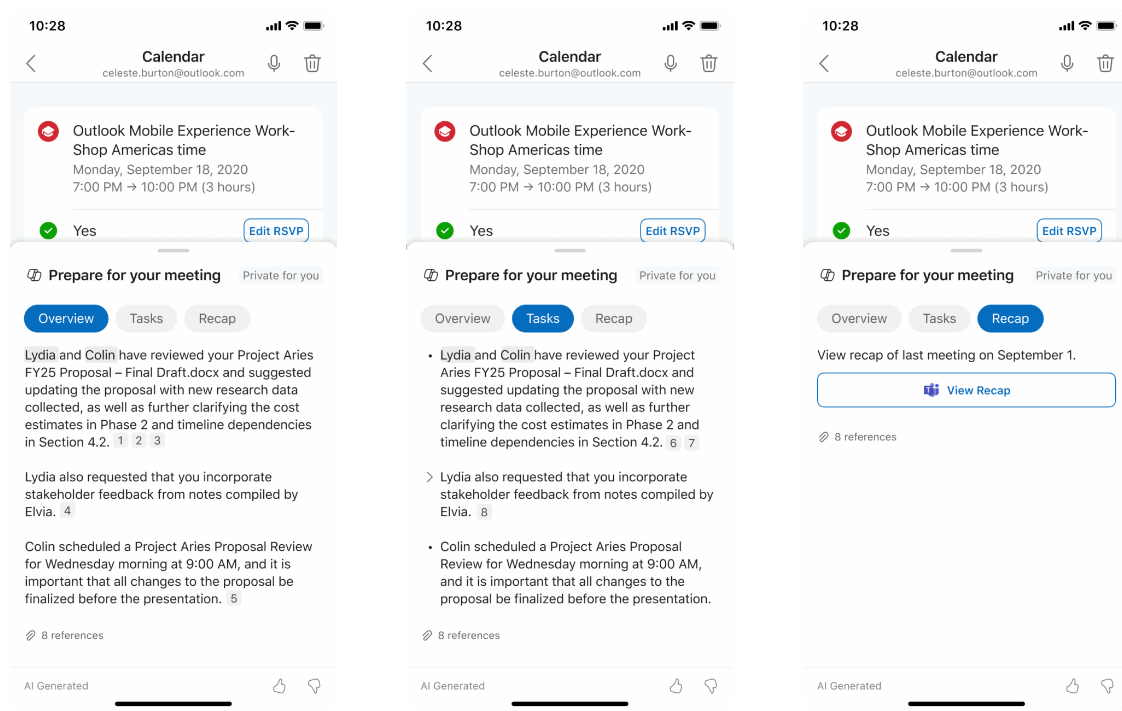
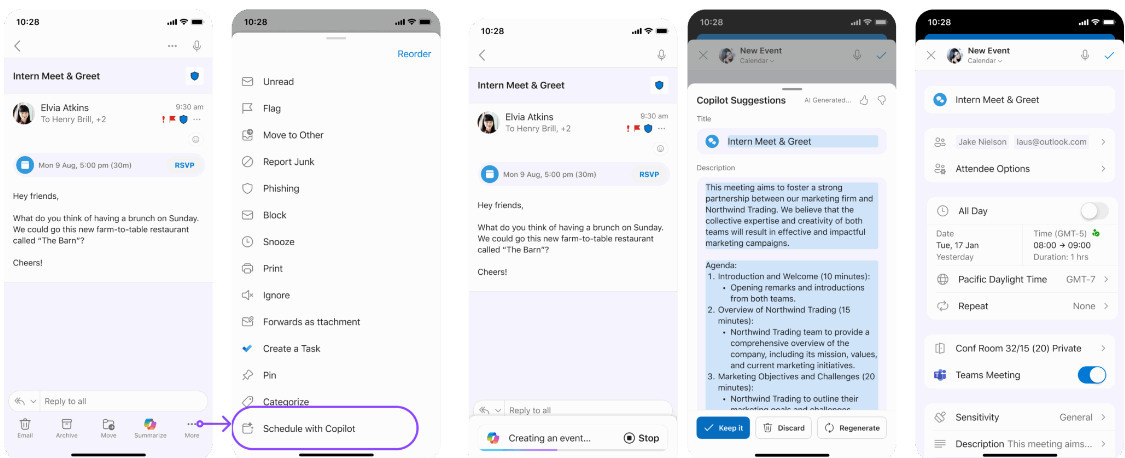
Create a meeting directly from an email conversation
Copilot now makes it easier to schedule meetings directly from email threads.
With the new “Schedule with Copilot” option, Copilot analyses the email thread and automatically creates a meeting invitation – including pre-filled title, agenda and the attached email history.
Participants from the email conversation are automatically added to the invitation. You can then quickly review, edit and send the invitation.
Microsoft Outlook for iOS/Android: Copilot shows important emails in a new priority view
Copilot highlights important emails in a new “priority view” to make it easier to keep track of relevant messages.
🔧 Activation of the function:
The priority view can be activated in the Outlook settings at
Copilot → Prioritise → Priority view.
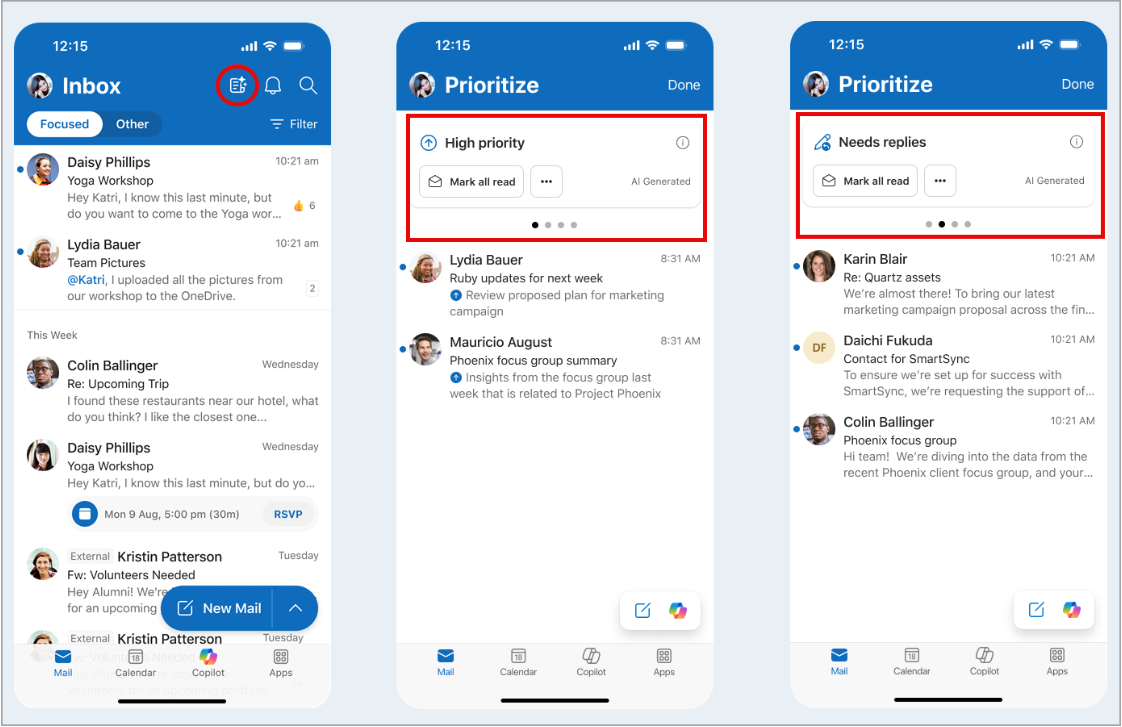
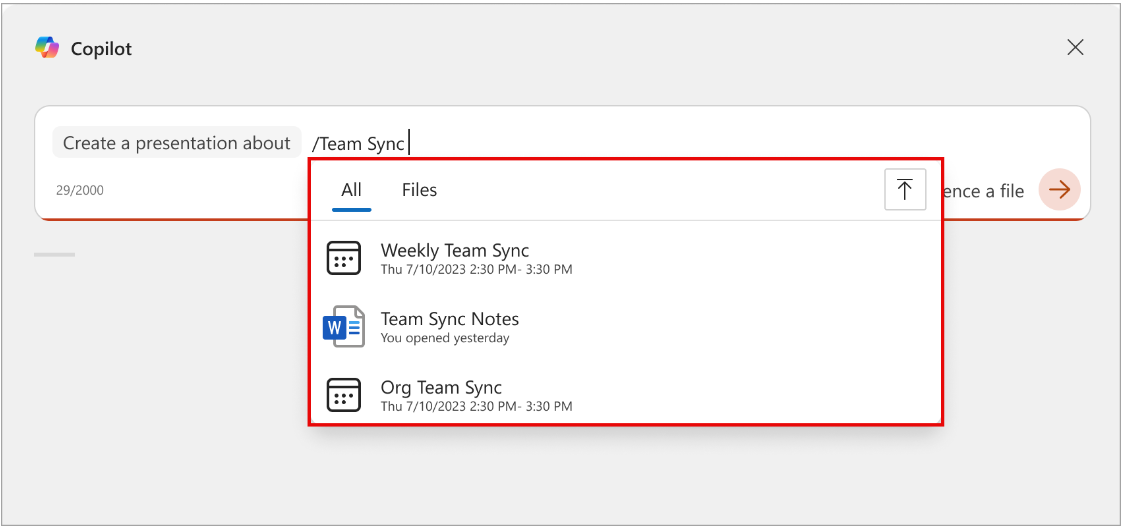
Microsoft Copilot in PowerPoint: Use Teams meetings as a reference for presentations
With this new feature, it will be possible to access Microsoft Teams meetings directly when creating presentations with Copilot in PowerPoint.
In future, users will be able to use Teams meetings as a reference source when searching for files that Copilot should use to create a presentation.